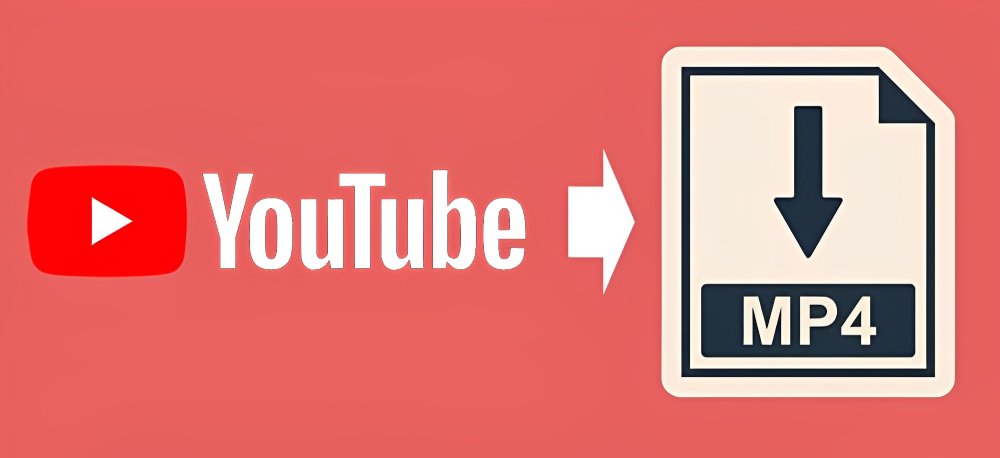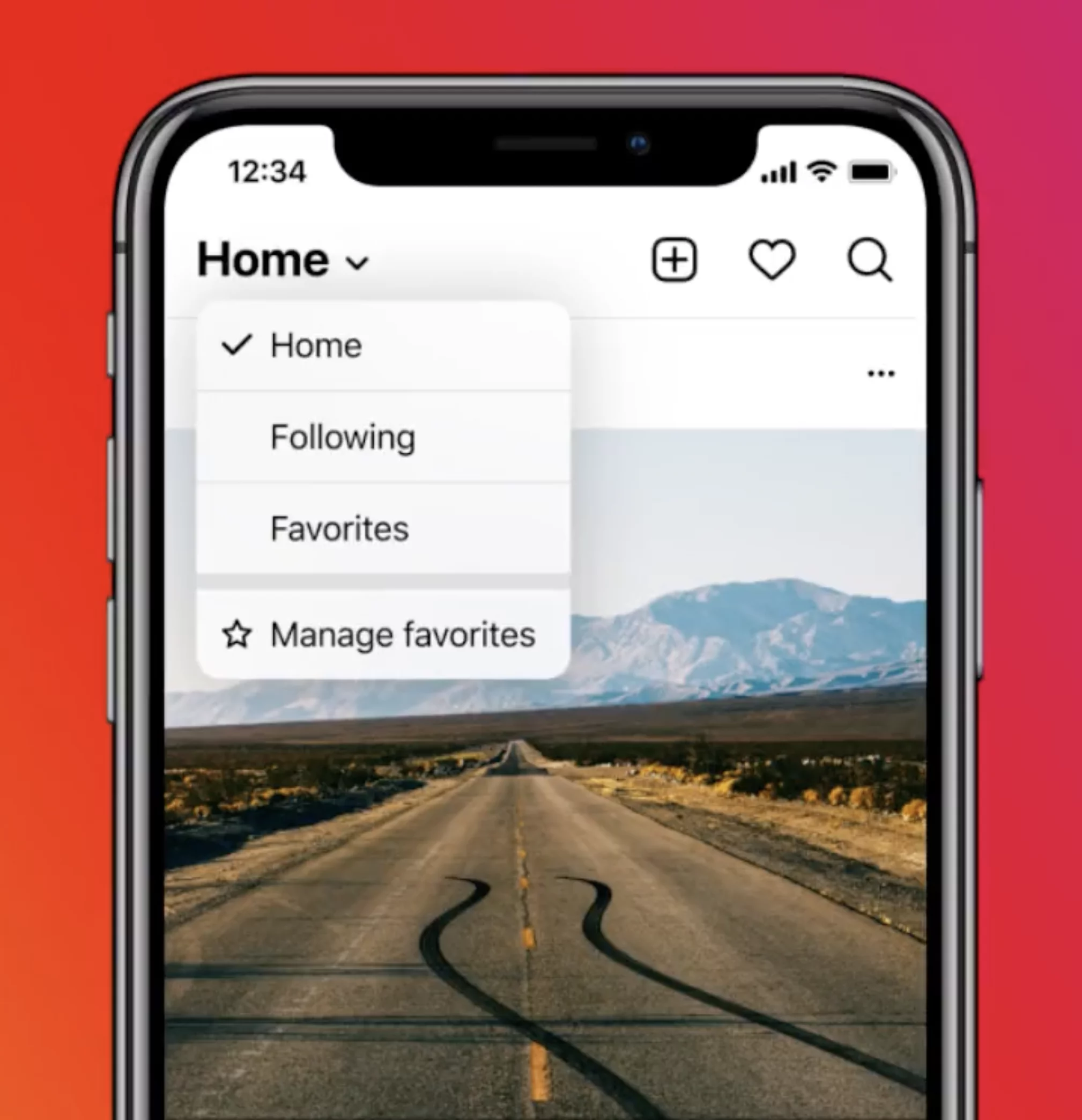Introduction:
Instagram recently introduced a significant update, allowing users to customize their feed views with options including Home, Following, and Favorites. This marks a departure from the algorithm-driven feed structure that has dominated the platform in recent years, offering users greater control over their content consumption experience. In this article, we’ll explore how to switch between different feed views and address common questions about the update.
Understanding the Three Feed Views: Home, Following, and Favorites:
Instagram’s latest update introduces three distinct feed views, each catering to different user preferences and priorities. The Home view reflects the traditional algorithm-based feed, showcasing content based on Instagram’s algorithms and incorporating suggested posts over time. On the other hand, the following view presents posts exclusively from accounts that users follow, displayed in chronological order—a return to the platform’s roots. Additionally, the Favorites view allows users to curate a list of up to 50 accounts whose posts they don’t want to miss, prioritizing their content within the feed.
How to Change Your Instagram Feed View:
Changing your Instagram feed view is a straightforward process that grants users the flexibility to customize their content consumption experience. To switch between feed views, users can access the drop-down menu in the upper left corner of the Instagram app and select their desired view—Home, Following, or Favorites. Additionally, users can add or remove accounts from their Favorites list directly from this menu, allowing for seamless customization of their feed preferences.
Addressing Common Concerns:
One common question that arises with the introduction of customizable feed views is why some users may not immediately see the changes reflected in their app. Instagram rolled out this update to all users on March 23, but some users may experience delays in accessing the new feed views. To ensure access to the latest features, users are advised to check for updates to the Instagram app in their respective app stores. Additionally, troubleshooting steps such as closing the app or restarting the device may help expedite the implementation of the update. Patience is key, as Instagram continues to roll out the changes to all users gradually.
Conclusion:
The introduction of customizable feed views represents a significant milestone for Instagram, offering users unprecedented control over their content consumption experience. Whether users prefer the algorithm-driven suggestions of the Home view, the chronological feed of the Following view, or the curated content selection of the Favorites view, Instagram’s latest update caters to diverse user preferences. By empowering users to tailor their feed views to their individual tastes and priorities, Instagram reinforces its commitment to enhancing user satisfaction and engagement on the platform. As users navigate the transition to the new feed views, they can look forward to a more personalized and fulfilling Instagram experience.